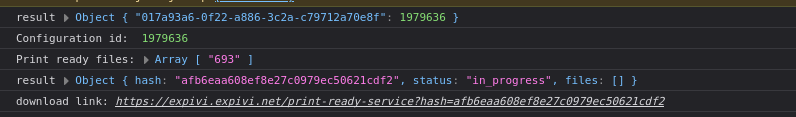Testing Tool
There is a Print Ready File testing tool, that allows you to generate a Print Ready File just in a few steps:
- Go to Print Ready File Testing Tool.
- Enter product ID and viewer token (Refer to API Credentials in order to create a token).
- Press
Create viewerand wait until the product is loaded.
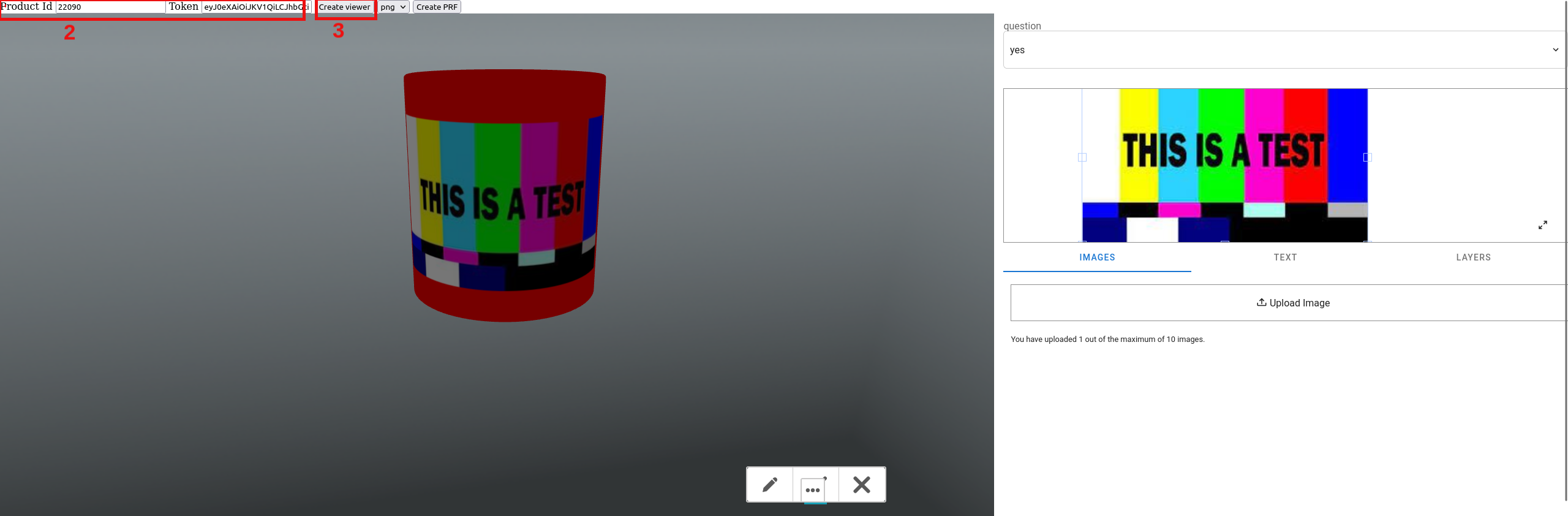
- Configure the product as desired.
- Select which format you want to create your Print Ready File from the dropdown.
- Open browser developer tools (press F12 or open from browser options).
- Press the ‘Create PRF’ button.
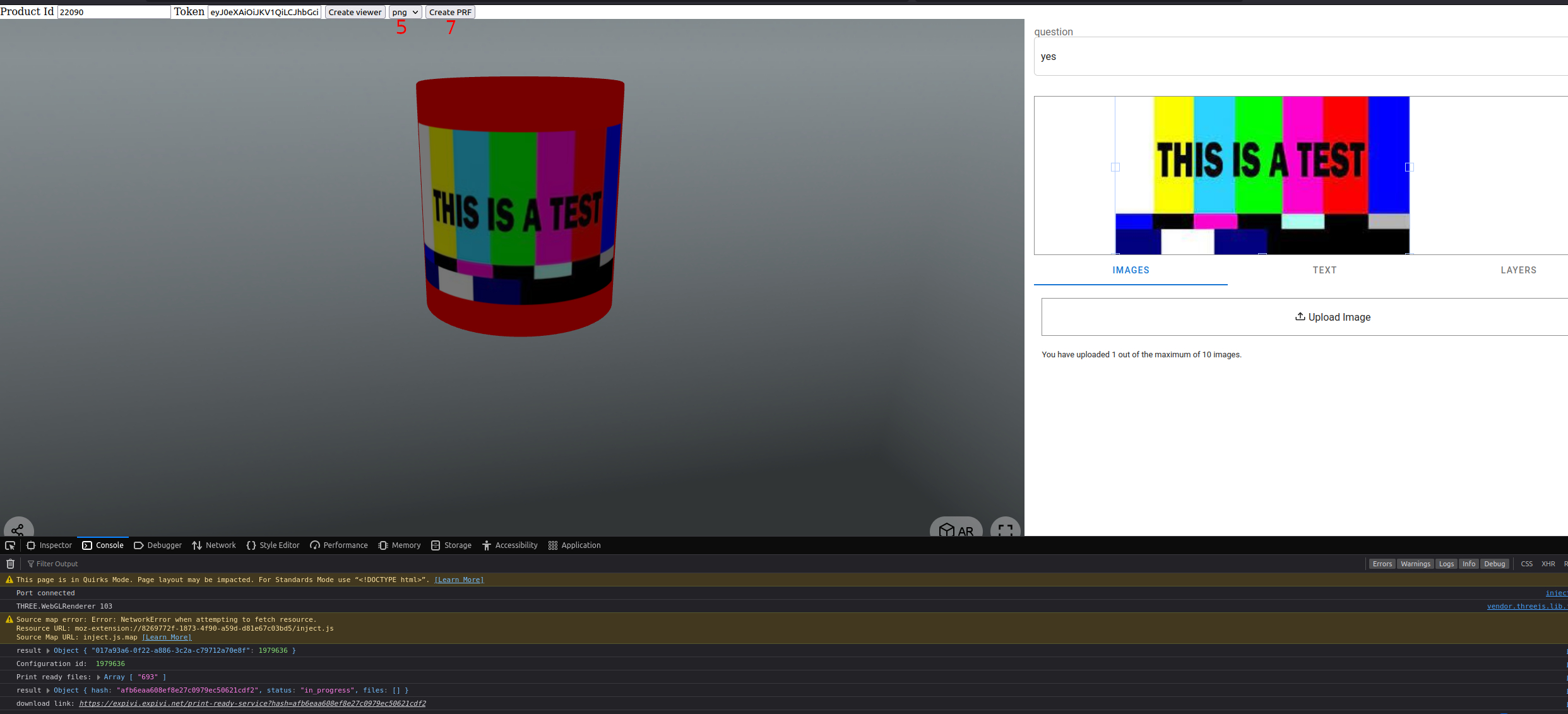
- You will see the download link appear inside the browser’s console.