Overview
Expivi Capabilities
Our powerful plugin for Sana Commerce seamlessly integrates Expivi’s CPQ (Configure, Price, Quote) system and 3D configurator with the backend of your Sana e-commerce platform. With this integration, you can unlock a world of possibilities to revolutionize your product customization and ordering processes.
Its key features include:
- 3D and Augmented Reality:
Our 3D configurator lets customers visualize customizations in real-time, providing a realistic view of the final product. This interactive experience boosts customer satisfaction and purchase confidence. - Effortless configuration and personalization:
Enable easy product customization with a user-friendly interface. Customers can select attributes like color, size, and materials, and see their choices instantly through our 3D configurator. - Real-time pricing and quoting:
Offer dynamic pricing as customers configure products. The platform adjusts prices based on selections, enhancing transparency and reducing cart abandonment. Customers can save and share their configurations for later purchase. - Seamless backend integration:
Integrate smoothly with your Sana Commerce store. All product configurations and customizations are automatically transferred to your system for easy management and tracking. - Streamlined order management:
Ensure accurate order fulfillment with automatic syncing of all configuration details to your Sana Commerce backend when an order is placed, providing all necessary information for delivery. - Customization and support: Tailor the plugin to your business needs with customizable options. Our expert team offers custom development, comprehensive documentation, tutorials, and dedicated support for a successful integration.
Sana Commerce Plugin Overview
Linking Configurable Products
Linking an Expivi product to a Sana product involves mapping your Sana Commerce products to their corresponding 3D models in Expivi. This mapping ensures that when a customer selects a product on your Sana Commerce platform, the appropriate 3D model and customization options are displayed.
The process includes setting up product identifiers and ensuring that the Expivi API keys and configuration settings are correctly entered in the Sana Commerce backend. This integration allows for a seamless transition between the standard product listing and the interactive 3D configurator.
Once a Sana product is linked to a 3D model, the product detail page will show a configure button.
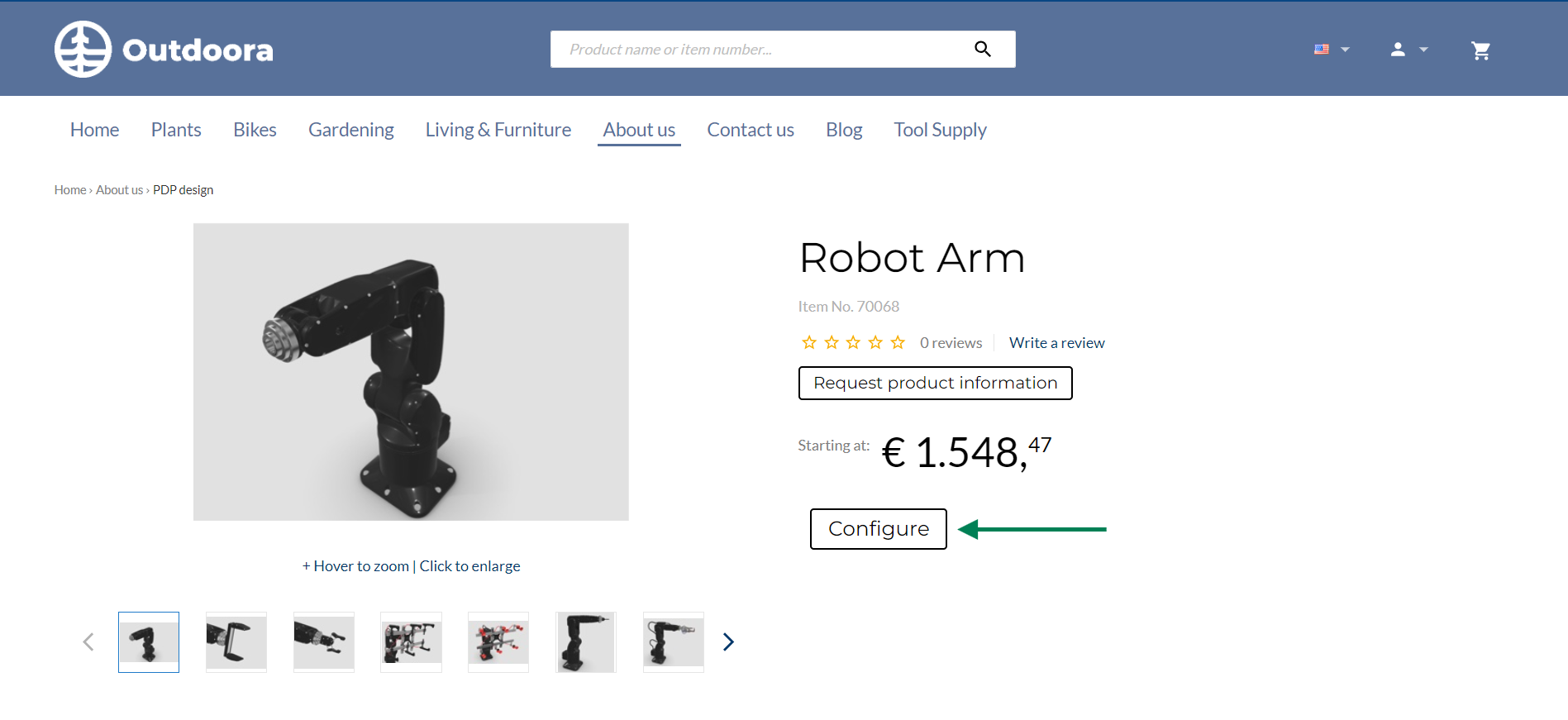
Product Configuration
During the configuration step, customers can customize and personalize products to their exact specifications using our intuitive interface.
They can select attributes such as color, size, and materials, with all changes instantly reflected in the 3D visualization. This real-time preview ensures that customers see a realistic representation of their customizations.
Additionally, the Augmented Reality (AR) experience, available on mobile devices (iOS and Android), allows customers to view their configured product in their own environment, enhancing their confidence in their choices and making the shopping experience more interactive and engaging.
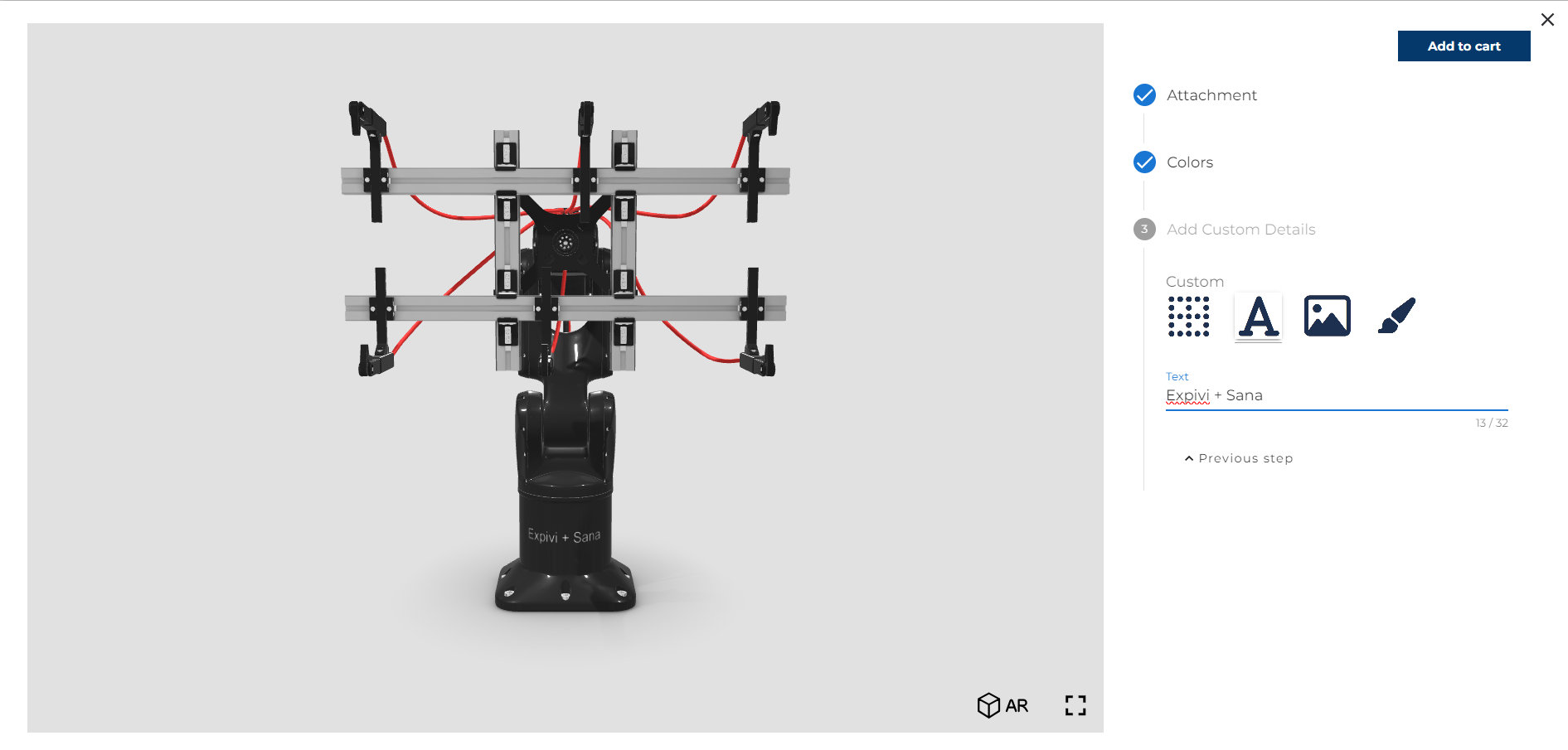
Real-time Pricing
The pricing for configured products is dynamically updated based on the SKUs calculated by the Expivi configurator.
As customers make changes to their product configurations, Expivi calculates the corresponding SKUs and communicates these to Sana Commerce.
Sana then retrieves the appropriate prices for these SKUs, ensuring that the displayed price is always accurate and up-to-date, reflecting the selected customizations.
Adding Configured Products to the Cart
Once a customer completes the configuration of a product using Expivi, the configured product details are communicated back to Sana Commerce.
Currently, there are two models on how a configuration is added to the cart:
- Add a single existing product variant to the cart:
The configurator will generate the product variant SKU based on the user selected attributes and add the product variant to the cart. - Add a set of existing products or product parts to the cart:
The configurator will generate a Bill Of Materials based on the user selected attributes and add the generated list of products to the cart.
The integration ensures that all customization details are accurately captured and reflected in the Sana Commerce system, providing a cohesive and accurate shopping experience.
Checkout
After configuring a product and adding it to the cart, the checkout process follows the standard Sana Commerce workflow.
Customers can proceed with their purchase just as they would with any other product on the platform.
The seamless integration ensures that all configured product details and pricing are preserved throughout the checkout process, providing a smooth and familiar experience for the customer.
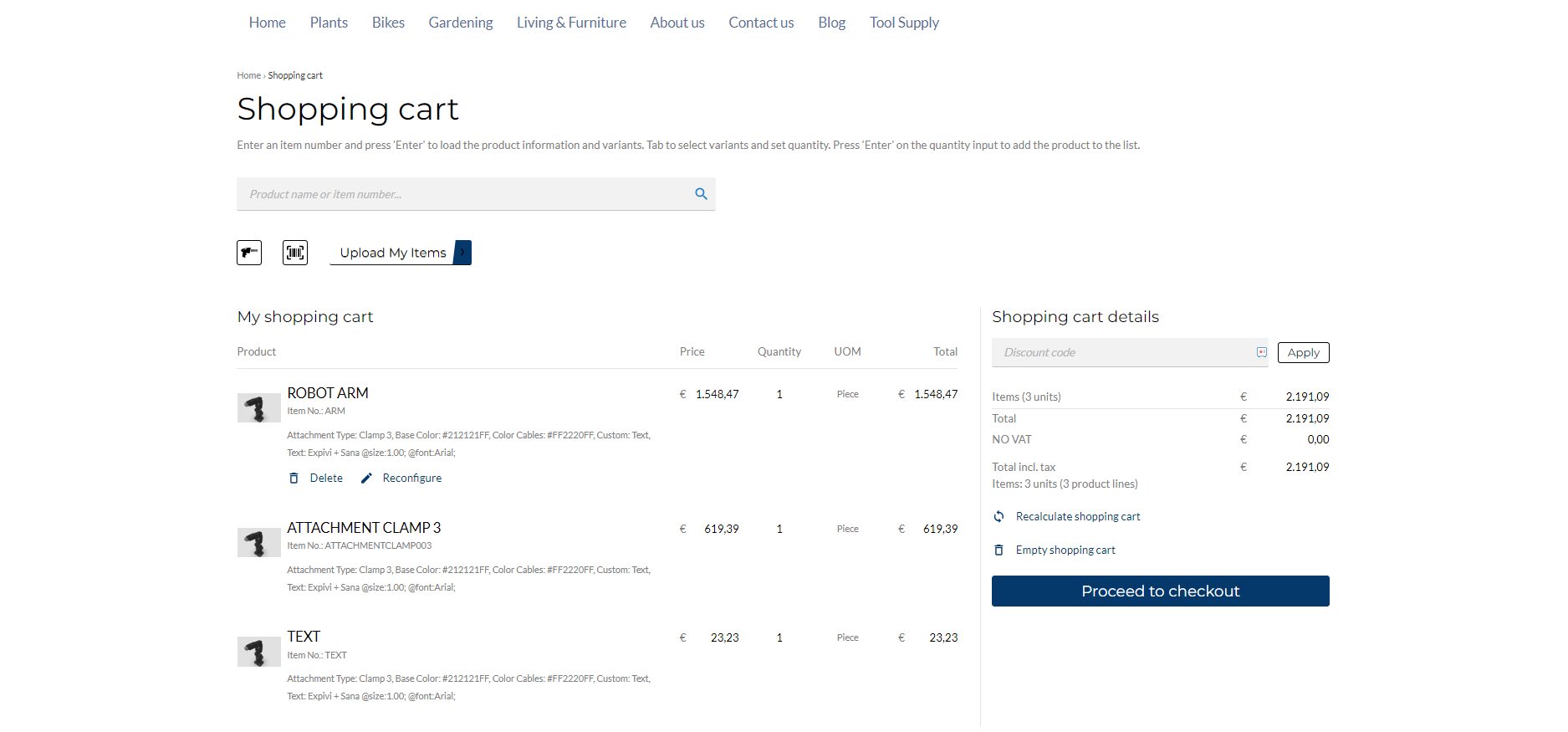
Order Detail
The created order on Sana Commerce is communicated to your ERP system seamlessly.
The order details will include:
- The generated products based on the configuration.
- The configured product specifications.
- A reference to the generated print-file for automatic printing (Design to Print).