Access
Script Engine is an optional service provided by Expivi. Therefore, you need to make sure that you have access to it.
Navigate to Feature Panel in our Backoffice, here you can check whether you have access to Script Engine and whether it is enabled.
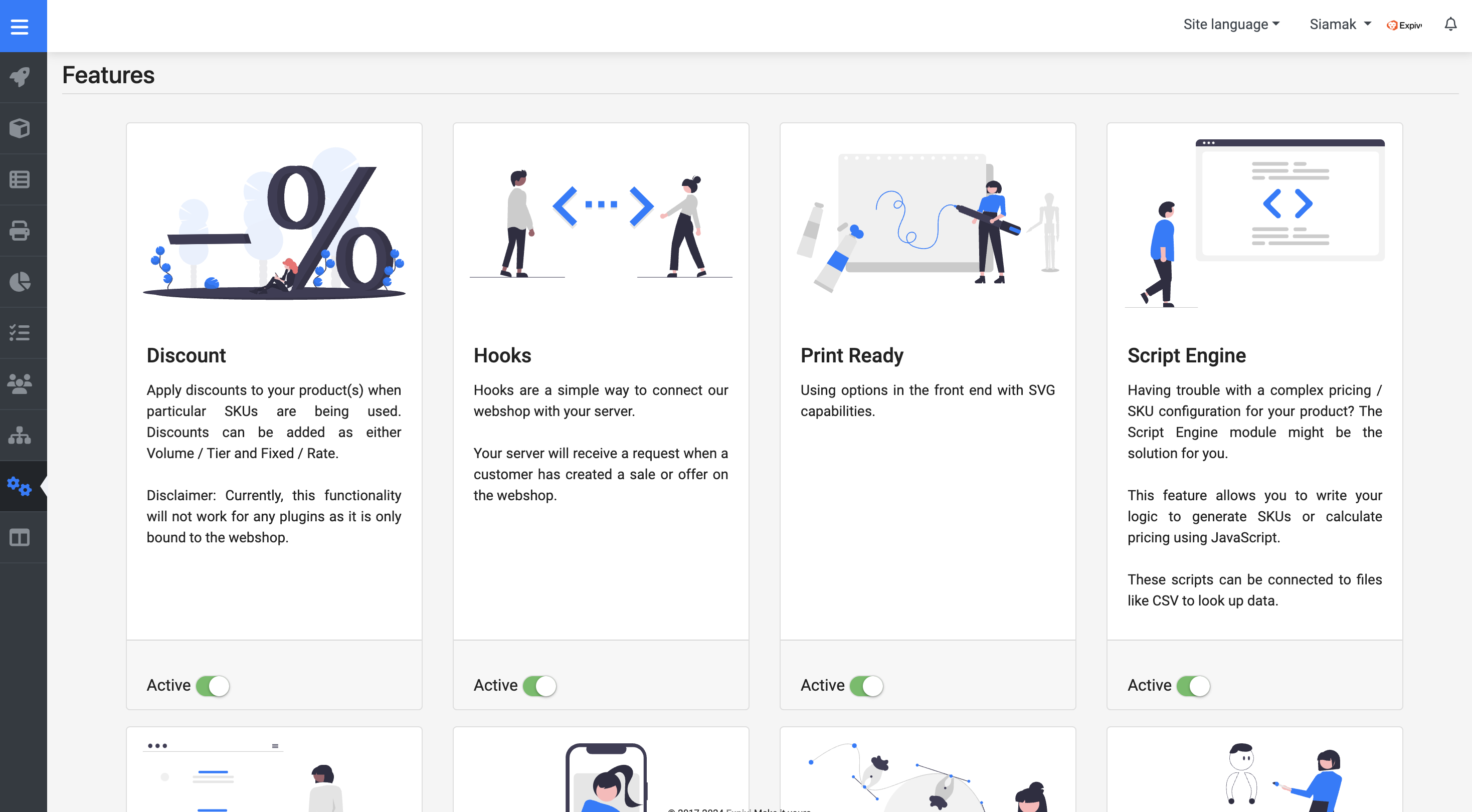
If the box for Script Engine is grayed out, contact our Support team to have it enabled for you. Otherwise, enable the toggle if it is not already.
Next, navigate to the Script Engine section in the Backoffice.