Features and Functionality
Presets
Presets are a simple way of loading a preconfigured product configuration. The preset can be created in the product data section of the WooCommerce product (admin panel). Unfortunately, it is currently not possible to select a preset that has been configured in the Backoffice.
For more information, please visit Product Configuration - Preview.
Multi-products and Grouped Products
The Expivi plugin allows you to create multi-products / grouped products. A simple WooCommerce product will generate multiple products in the cart upon checkout. There are also variations available to use either Expivi or WooCommerce price calculation.
For more information, please visit Product Configuration - Generated Grouped Product.
Image Upload
When your product contains attributes that allow the customer to upload an image (or other assets), this might not work out of the box. The upload of the asset will fail because the plugin is unaware of where to upload the asset.
To configure this option, read Global Configuration - Upload URL.
Localization
The Expivi plugin allows for a narrow connection between the Expivi API and WooCommerce. Localization is a big factor, and a couple of systems are in place to allow this.
The Expivi plugin requires two main items: language and country. The language is used to retrieve the correct translation of all data. The country is used to retrieve the correct prices.
WordPress/WooCommerce makes this somewhat possible by offering the ability to retrieve the active locale, which holds both the language and country.
Unfortunately, the locale is bound to a strict list of predefined values, meaning it can not simply mix and match the language and country part.
For example, the fr-US locale is not possible as French is not a standard language in the United States.
This will not matter for most people, but if you use a third-party plugin to switch languages, this might result in issues.
For more information, please visit Global Configuration - Price Calculation.
Save Design
The "Save Design" feature is a functionality that helps users save their product configuration and optionally share it with a representative. Using the templates feature, you can add more form fields that the user is required to fill before saving their configuration. Additionally, you can enable the option to connect the user to a company representative with the product configuration and form fields. The modal of the "Save Design" feature might show a basic design, but the modal is fully customizable.
Please visit Global Configuration - Save My Design for more technical information.
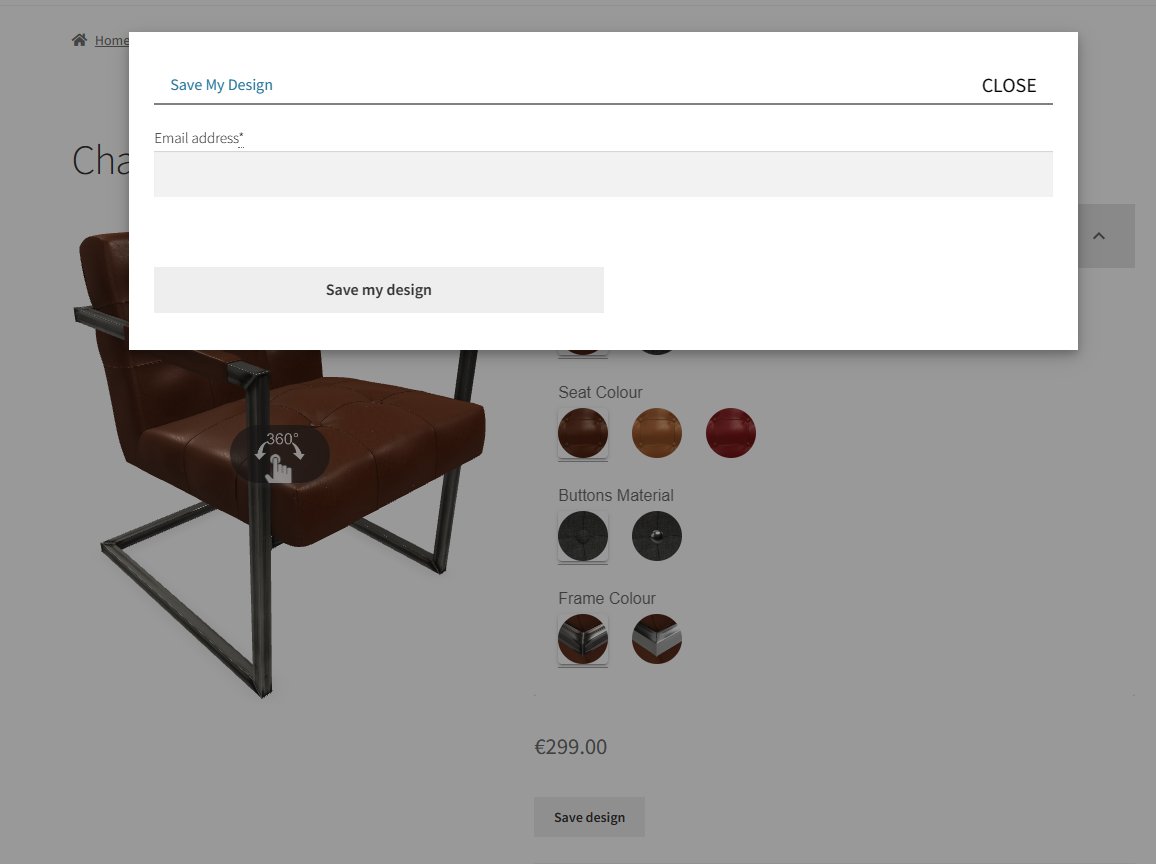 | 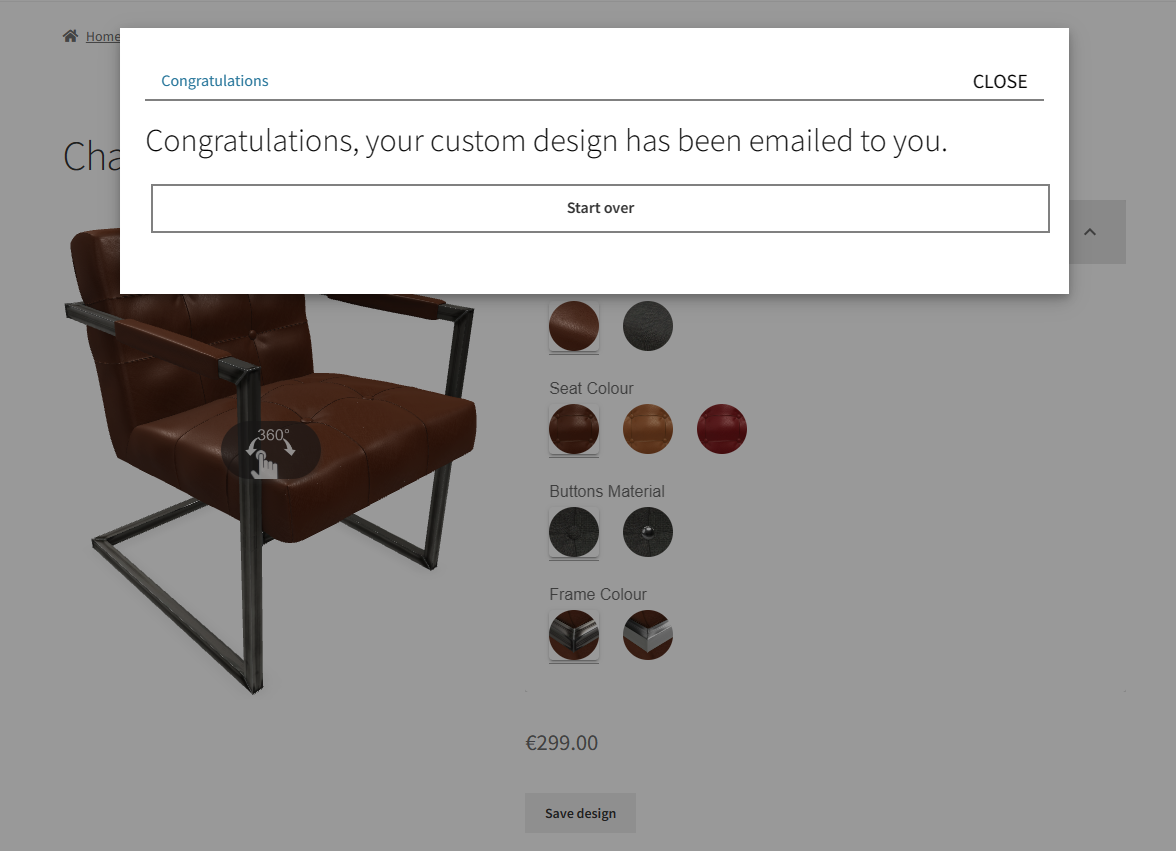 |
|---|
PDF Generation
This feature lets you generate a PDF of your current configured Expivi product from the product page. No forms or checkout is needed. The PDF will display the configuration and a thumbnail of the product.
Also, note that this feature works with templates.
Templates
The Expivi plugin is customizable in different ways. One of the more powerful features is to be able to override templates. Templates are sections of HTML (and PHP) that the Expivi plugin uses to render a section of your webshop. This could be entire pages, but also tiny sections like a button. For example, there is a template that will render the configuration of a configured Expivi product as part of the product details. These templates can be overridden to allow the ability to customize what type of information is displayed.
Please note some programming experience is required before attempting to overwrite a template.
For more information on how to use the feature, please check Advanced Settings - Templates.