Global Configuration
Settings Page
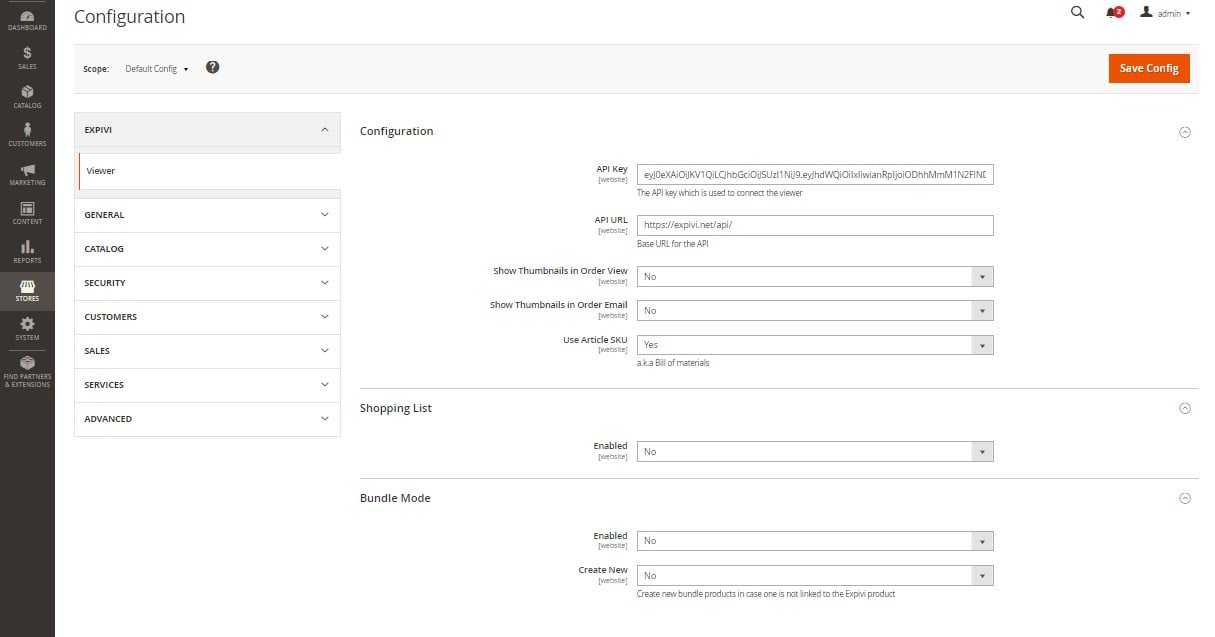
Configuration
This section includes general settings that allow you to change the plugin's behavior.
API Key and URL
The API URL is a core setting that connects the plugin to a platform. By default, this is connected to the Expivi production (https://expivi.net/api/) platform. In case you have a dedicated tenant, the setting can be changed to a different endpoint.
As described during the installation, the key field allows users to enter the API token generated from the Backoffice.
Make sure you only use an API key of type "Viewer Token" here, as it only provides read access.
It is also recommended to enter your website's domain in the "Host" field to narrow the accessibility of the token.
Ensure no extra spaces or new lines are added in the field, rendering the token invalid.
Show Thumbnails in Order View
When set to Yes, Expivi will add the Expivi's generated thumbnail of customer configuration to the preview of line items of Order view page (Sales → Orders → Order view).
Show Thumbnails in Order Email
When set to Yes, Expivi will modify the Email template to include the Expivi's generated thumbnail of customer configuration in the Email sent to customers.
Use Article SKU
When set to Yes, Expivi will add the configurator's calculated BOM (Bill Of Materials, aka SKUs) to the order line item as a line item property.
This does not fill the SKU field of the line item. The presented BOM in cart is only for presentation purpose.
Shopping List
Shopping list feature allows your customer to build a list of configurations on the Product Detail Page before going to the cart page.
Enabled
When set to Yes, the PDP page will show a shopping list which accumulates and presents the customer configurations in a list. The customer can then add all the items in the shopping list to the cart at once. This enhances the customer experience of not going back and fort to the cart page.
Bundled Mode
Bundling allows Expivi to utilize Magento bundling functionality to add a bundle product to the cart instead of a custom product based on a Simple product. Read more about bundling feature here.
Enabled
When set to Yes, Expivi will create a bundle based on configurator's calculated SKUs. The line item added to cart will be a product bundle of all SKUs found in the configuration.
Create New
When set to Yes, Expivi will create a new Bundle product for the combination of SKUs generated by the configurator.
Alternatively, this can be left to NO, and utilizing a single Bundle product to be added to cart which contains all the possible SKUs. Read more about this.