Product Configuration
Product Page
The Expivi plugin will attach data and logic to existing Magento products to keep the same e-commerce experience. The following section will help connect the Expivi products to your webshop. All product settings discussed below are in the Edit section of a Magento product.
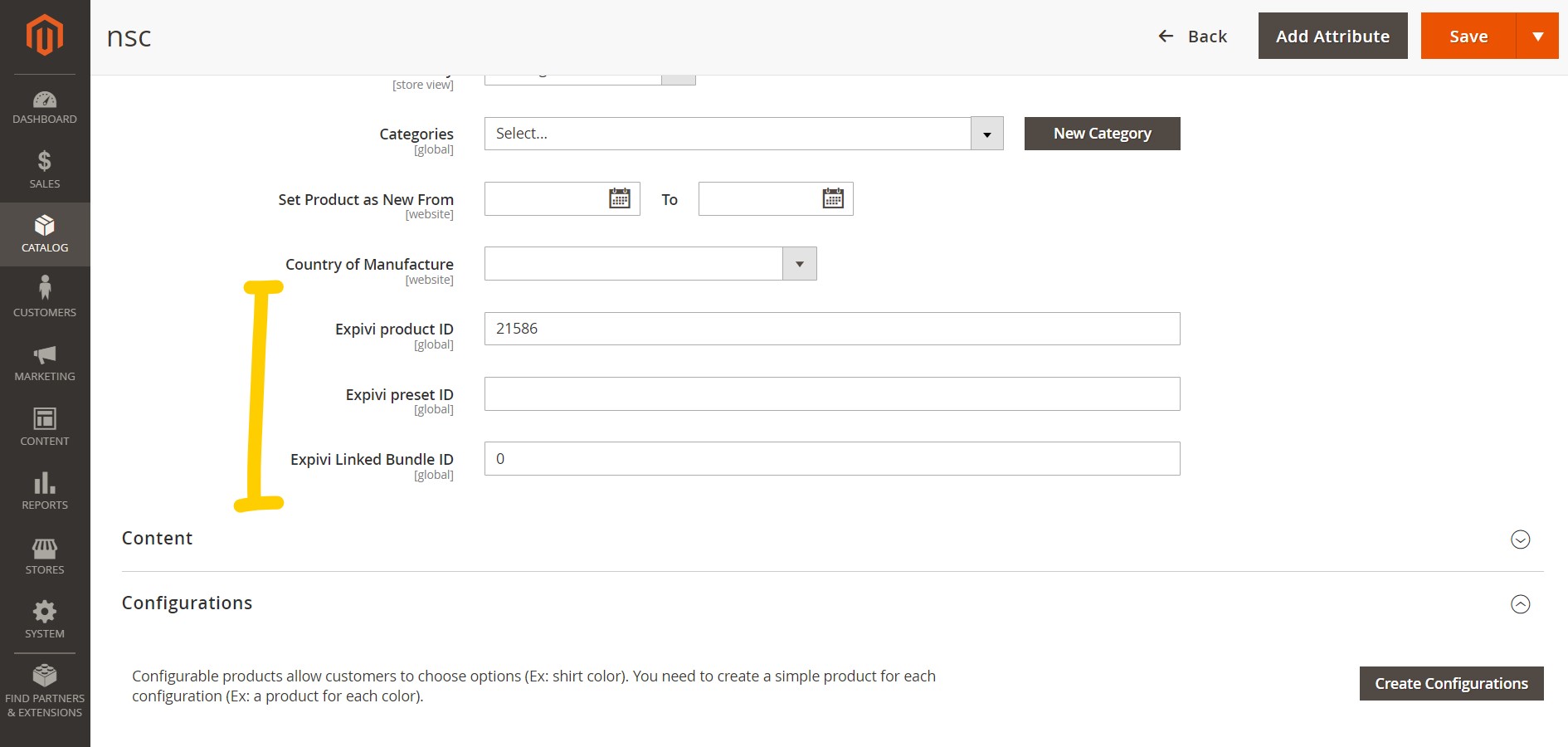
Only products of the "Simple product" and "Bundle product" types can be connected to an Expivi product.
Expivi Product Id
This field should contain the id of your Expivi product which is being linked to the Magento product.
Copy the Expivi Product Id from the Backoffice and paste this in "Expivi product Id" field.
After the changes are saved, the PDP of this product will show the connected Expivi product.
Expivi Preset Id
A preset allows you to load a predefined configuration to be the starting point of an Expivi product when the customer lands on the PDP. This allows Expivi to create various Magento products which have different entry points to a configuration. For e.g. having a t-shirt product with various colors, the preset will allow you to create a Magento product for every color so that you have different landing pages for every different t-shirt color.
A preset can be created in the backoffice under Catalogue → Product → Configure → Presets.
Once you have created your preset, you can enter your chosen preset id in this field.
Expivi Linked Bundle Id
When Bundled Mode is enabled, you can create a Magento bundle product, which contains all the possible SKUs that can exists within a bundle.
The Id of the created Magento bundle product can be entered in Expivi Linked Bundle ID field. This will let Expivi know to use the provided Magento product as bundled product which is added to the cart.
To read more on how to create a bundle product compatible with Expivi's CPQ, please see the advanced settings.
When linking a bundle product, the "Create New" option should be set to "No".